 |
AcadeView for Android |
VERSATILE TEXT / LIST VIEWER
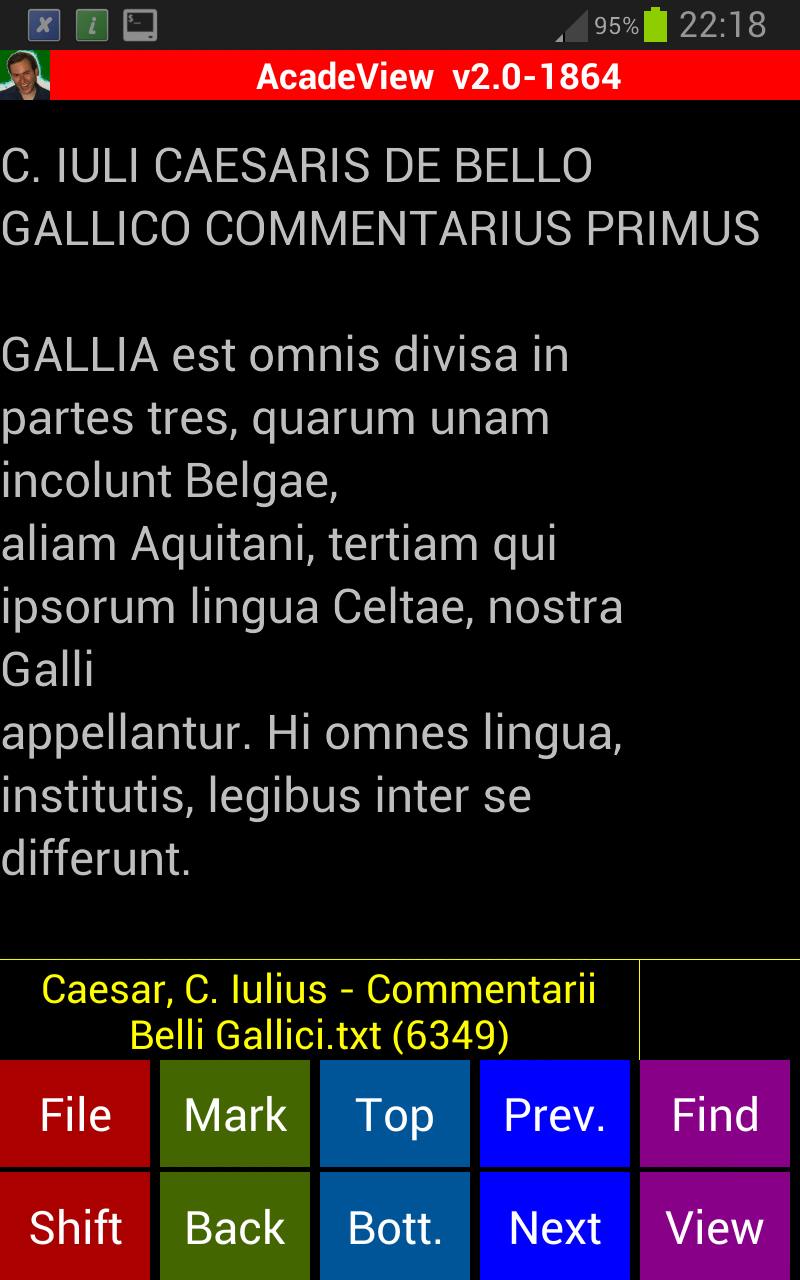
|
Features:
Links:
Operation:
Hints:
|
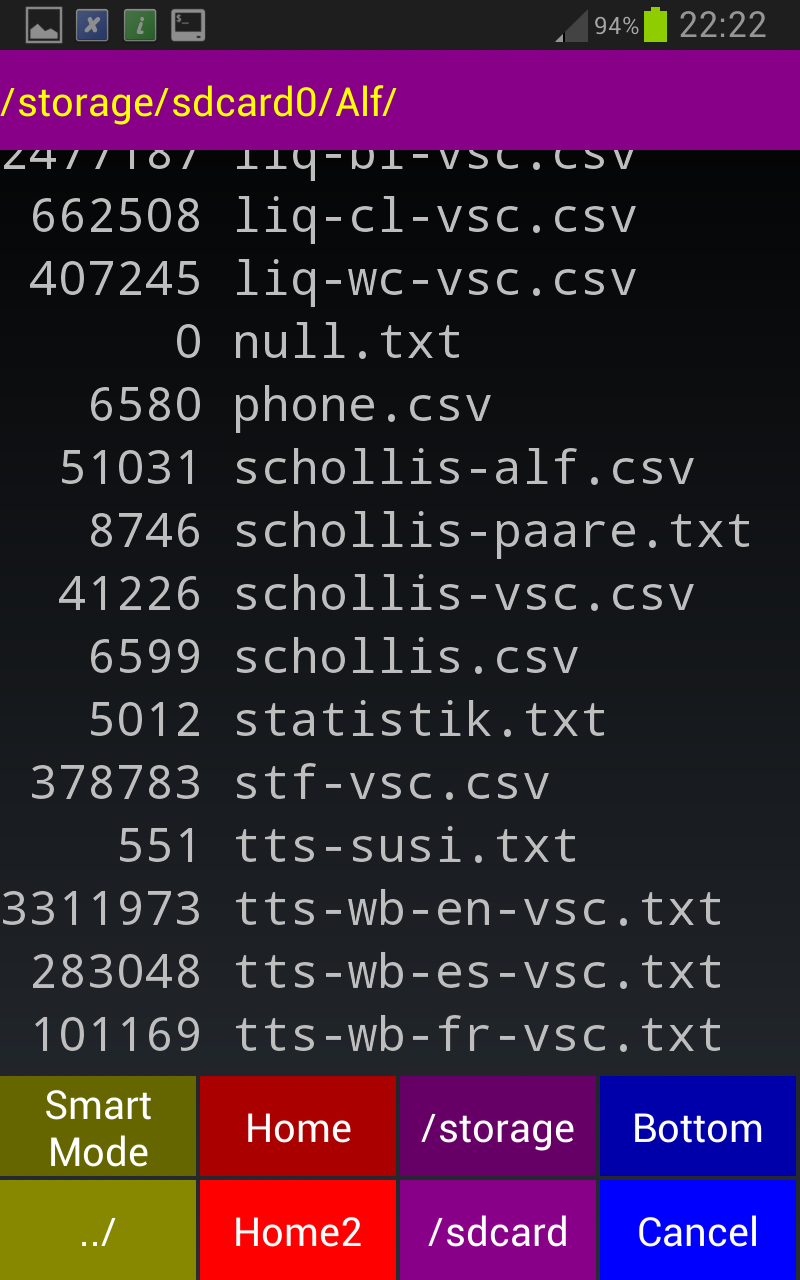
|
||||||||||||||||||||||||||||||||||||||||||||||||||||||||||||||||||||||||||||||||||||||||||||||||||||||||||||||||||||||||||||||||||||||||||||||||||||||
|
Hinweise auf Deutsch für GDS-Dateien:
|
======================================================================== LICENCE AND DISCLAIMER: You are free to use, copy and distribute this program for any use. No fees may be charged for any purpose concerning this software. Acade disclaims all warranties as to this software, whether express or implied, including without limitation any implied warranties of merchantability, fitness for a particular purpose or functionality. Any responsibility for any damages (including consequential ones) caused directly or by reliance on this program is denied. Though every effort is made to ensure the correct operation and accuracy of this software, the author can not preclude possible errors and can not be held responsible for resulting damages. Using this program is an acknowledgement of these conditions. ======================================================================== |
Any trademarks mentioned are property of their respective owners.